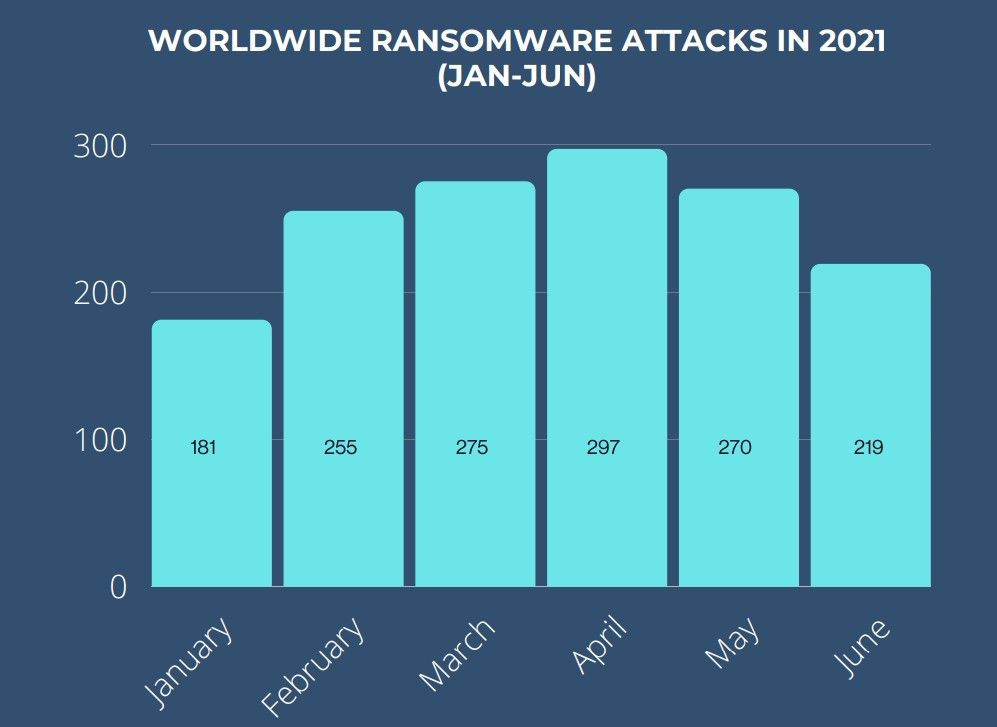Are you protected from Ransomware?
Ransomware attacks around the world are increasing, causing devastation and mayhem in small and large business alike.
Image the scene....you arrive at the office ready for a full and productive day.
Instead you find yourself locked out of your online systems, with no way to access any of your usual applications.
No access to your emails, CRM, HR or whatever else has been hacked.
Sure you can get your systems back, but only if you pay the hackers a fee that's the size of your entire years sales budget
That would certainly ruin your day!
Enterprise backup is complex and requires a proper security policy, systems and prevention tools to be in place.
However, for small businesses and stand-alone PC's, there are some basic things that you can do to protect yourself, even if you don't have much knowledge of IT.
Backup, backup, backup
In the event of a ransomware attack (or any other hack), your backup will be your best friend.
Being able to restore from backup will help ensure you aren't left at the mercy of the hackers.
- Invest in a cheap USB thumb drive, to which you can quickly backup all your important files.
- Make use of cloud backup solutions, such as Onedrive or DropBox, to synchronize your files. (how to set up Onedrive for free on your Windows PC)
- Make sure that Windows Restore is enabled and create a restore point (How to create a Windows system restore point)
Prevention is better than a cure
There are many ways that you can protect yourself from ransomware attacks.
After the event, there is little you can do, so its essential to plan ahead before your become a potential victim.
Make sure that every PC/Laptop/tablet/cellphone etc. that accesses your company files and systems is protected by a good Anti-Virus/Anti-Ransomware product.
Most well-known Anti-virus providers have great solutions. Some of the better known ones include
- MalwareBytes
- Bitdefender
- Norton Anti-Virus
- Kaspersky
You can also use free anti-virus software, such as:
Removing Ransomware
Removing Ransomware is difficult and is normally best left to IT experts. However, if you want to do it yourself, try these easy steps:
- Try using your antivirus software to remove the ransomware.
Your antivirus may be able to remove the ransomware before it progresses to the point where it has deleted your files.
Note that if you got ransomware, your files are likely inaccessible even if you remove it. - Restore your computer to an earlier point.
Reverting back to an earlier point in time can help reverse damage caused by ransomware. - Reset your computer.
You will lose all of the files, but you will no longer have the ransomware on your computer.
You can then recover your files from the backup you made.
Planning ahead, keeping your anti-virus up-to-date and doing regular backups will save you many hours of frustration and grief.
But if you do get stuck and don't know what to do, why not contact us and let us help?
When you subscribe to the blog, we will send you an e-mail when there are new updates on the site so you wouldn't miss them.